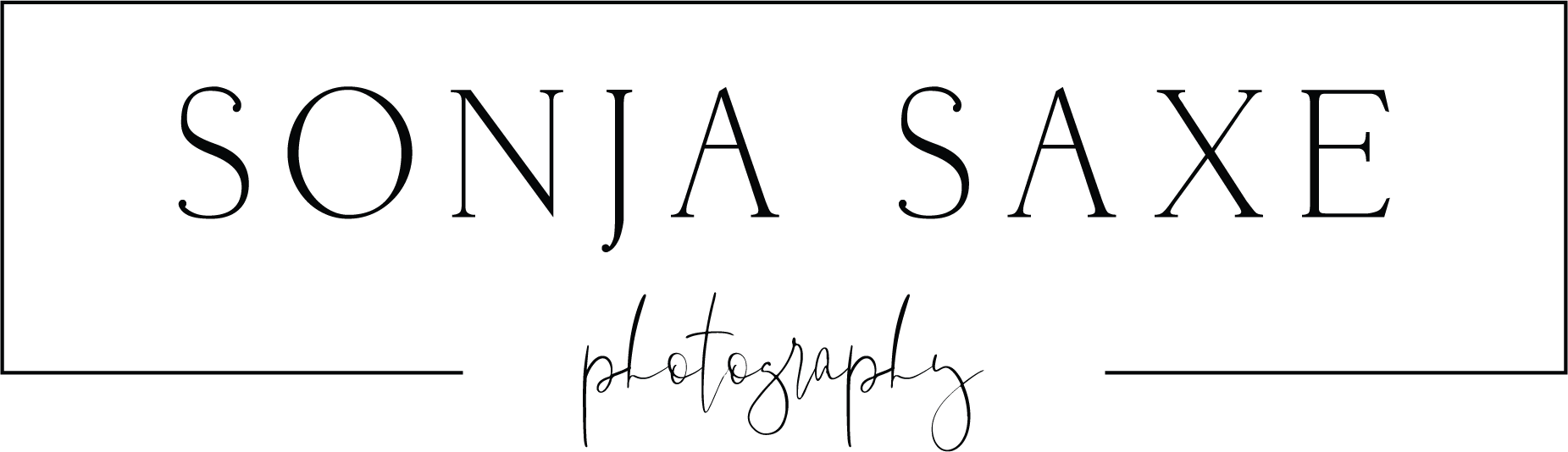7 Tools I use to Plan the Perfect Trip Itinerary
Hiking in the North Cascades
A few weeks ago I shared a quick video of an Excel spreadsheet that included my itinerary for all 59 national parks on my Instagram story. It got quite a bit of positive feedback and many of you asked if I could share that itinerary or explain how I went about planning it. So I decided to dedicate a blog post to my planning process.
Planning trips is a passion of mine. I use quite a few different platforms to pick destinations and thoroughly plan my itineraries and spend hours upon hours poring over maps, trip reports, and blog posts to put together the best possible itinerary. I have a limited amount of vacation days so I want to make sure that I fill every possible moment of that time off with adventure! If you're interested in doing the same then read on!
1. My personal Excel spreadsheet
I put together this spreadsheet that you can use as a jumping off point for planning your own national park trips. This is a more organized and streamlined version of what I have been using for the past few years to plan my own. The spreadsheet includes the following:
The park, the state it's located in, and its website
The season in which I would most like to visit the park
The best access
The nearest airport I would fly into (a few of the parks have closer regional airports but the plane tickets are a couple hundred dollars more expensive)
A day hike and a backcountry hike (if applicable, not all parks have a backcountry you can camp in). Most of the day hikes are in the 1-5 mile range and the backcountry hikes range from quick overnight trips to week long treks.
A link to the park campground(s)
This document is merely meant to give you a few ideas to inspire your own epic trip! Some of the hikes might seem too long, too short, too difficult, too easy, too {insert your adjective of choice here}, so feel free to also use the tools I list below to find alternatives! Also, please keep in mind that I have not completed a majority of these hikes, these are simply the hikes I want to complete so I can't offer first-hand experience (yet), but my goal is to turn the whole spreadsheet green.
2. Topo Maps
I've amassed quite a collection of these Nat Geo Topo Maps and I love them. Every time I buy something on Amazon I throw one or two of these in the cart with it. They make planning a trip to a place I've never been so much easier; I just open the map and start looking over the region, getting an idea of where trailheads, campgrounds, and visitor centers are in relation to each other. It especially makes planning trips easier for places that don't already have an abundance of information about backcountry hikes online. I can quickly find well-documented routes for Yosemite but it's tougher when the park's backcountry is less visited (e.g. Saguaro or Katmai), so it's nice to be able to plot out a route on a physical map.
3. The Outbound
My go-to website for planning trips is The Outbound. It makes finding hikes in a place you've never been so simple. All you have to do is type in a location, add a few filters to help narrow down your adventures, and then you can see all your results plotted on a map. If you click into one you will find all of the information you need to complete that hike: the trailhead, distance, elevation gain, permits required, gear needed, and more. You can also use the site to create lists and save all of the trips you want to complete in one easy-to-access spot! The only downside to the site is that there isn't a reliable user-submitted trip report, so while you may be interested in an adventure that was described for its prime hiking season, it would be tough to know what the conditions were like if you wanted to attempt the hike in late spring.
4. AllTrails
This site is my favorite for trip reports. Users regularly submit detailed reports for hikes so you can always stay up-to-date on the latest trail conditions. If the trail has some gnarly downed trees or is still snow-covered and requires crampons, they will tell you. While I was planning to hike Mt. Whitney early in the season the conditions were constantly changing so I headed to AllTrails and I refreshed the Mt. Whitney page incessantly, trying to get the latest updates on the trail. From the trip reports page I learned that crampons, ice axes, and helmets would be a must on the Mt. Whitney Trail. I brought them all and used them all, thanks to few helpful reporters. Another awesome aspect of AllTrails is that you can download the GPS route into your phone and follow it, even when you don't have service. This also helped during our Mt. Whitney hike because the trail was completely covered in snow and tough to follow, but fortunately we stayed our course thanks to the GPS navigation.
5. Google Earth
Google Earth is great for the same reason maps are great: they help with locations that are remote and rarely visited. But with Google Earth you get a better three-dimensional sense of the terrain. For example, I'm currently in the midst of planning an itinerary for Glacier Bay National Park in Alaska. There aren't many online resources that help plot an exactly itinerary for a kayak trip through the park, so this is where Google Earth can step in and help me plan my route.
6. Google
When all else fails I just head to Google and type in the place I'm going + "backpacking route" or "best hiking trails" or "blog post" to help bring up some results. I've found really valuable information for a few of our trips just by stumbling upon blog posts! It might take some clicking around to find exactly what you're looking for, but it can be worth it.
7. Word of Mouth
I've learned of so many under-the-radar spots from just running into people on the trail and having a conversation with them! In fact, just last week Alex and I were on a hike in the North Cascades when we ran into a man who gave us a great idea for a future trip. And I likely wouldn't have found his suggestions using any of the above sites!
I hope this list helps with your planning process. If you have any other helpful tools that you use to plan trips I'd love to hear them! I'm always on the lookout for websites to add to my bookmarks bar!
Happy adventuring!